Help Troubleshooting
HTTP 429 error on Youtube
Note that if you can change your public IP, this error may disappear. Also it may disappear in a few days without doing anything i.e. it is not permanent.
Youtube seems to have started detecting and blocking undesirable access to the service. While normal surfing via browser would work, if you open Youtube in private mode, it will ask for verification that you are not a robot (via captcha test).
Workaround at this moment is to pass this verification in the browser and copy HTTP cookies from Youtube page to the component.
The following instructions are designed for Firefox and Chrome but in other browsers it should be possible similar way.
Open any Youtube video URL in private browsing mode. Note that need to open a video page because main page may not ask for verification.
Private mode need not to accidentally get also your authentication (login) cookies. If you do not worry about this and would rather prefer to have possibility to access content restricted from unauthorized access, then you better follow steps described in the neighbor topic.
So, when opening a video URL instead of video a captcha should appear saying "To continue with your YouTube experience, please fill out the form below". Fill the form and click Submit button. You will be redirected to regular video page.
Now open Web Developer Tools (this can be done by pressing F12 or Ctrl+Shift+I) and select Network tab there.
Then press F5 to reload the page. If video starts playing you better stop it to prevent unnecessary activity in Network tab.
After reloading the page Network tab will contain many URLs. Scroll it to the top and find your video URL. Most likely it will be the first in the list.
Right click on it and select Copy Copy as cURL. There are two such commands in each browser (see screenshots) but in this case it does not really matter which command to use.
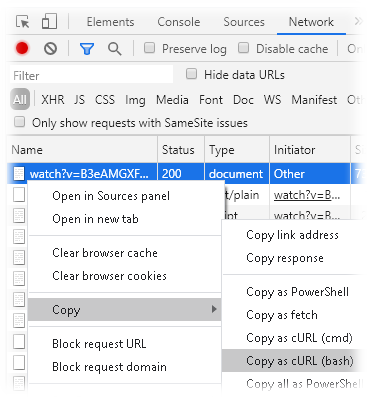
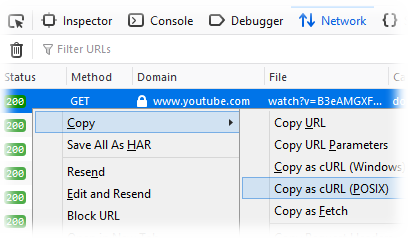
Now need to paste cookies in the component.
In short: component preferences Network HTTP Enable persistent cookie storage Storage Modify Paste OK OK.
In long. Open foobar2000 and go to component preferences Network HTTP. Turn on option Enable persistent cookie storage. Click on Storage button right to it and select Modify. Cookie editor will appear. Press Paste button there. In appeared window leave everything as is and just press OK button. Now press OK button in cookie editor to apply these modifications.
After this component will able to access videos for a while. It does not matter if you close the program now - it will continue working at next run. But there seems to be some lifetime controlled on Youtube side so eventually cookies become outdated. In this case follow these steps again to obtain fresh cookies.
Help Troubleshooting HTTP 429 error on Youtube